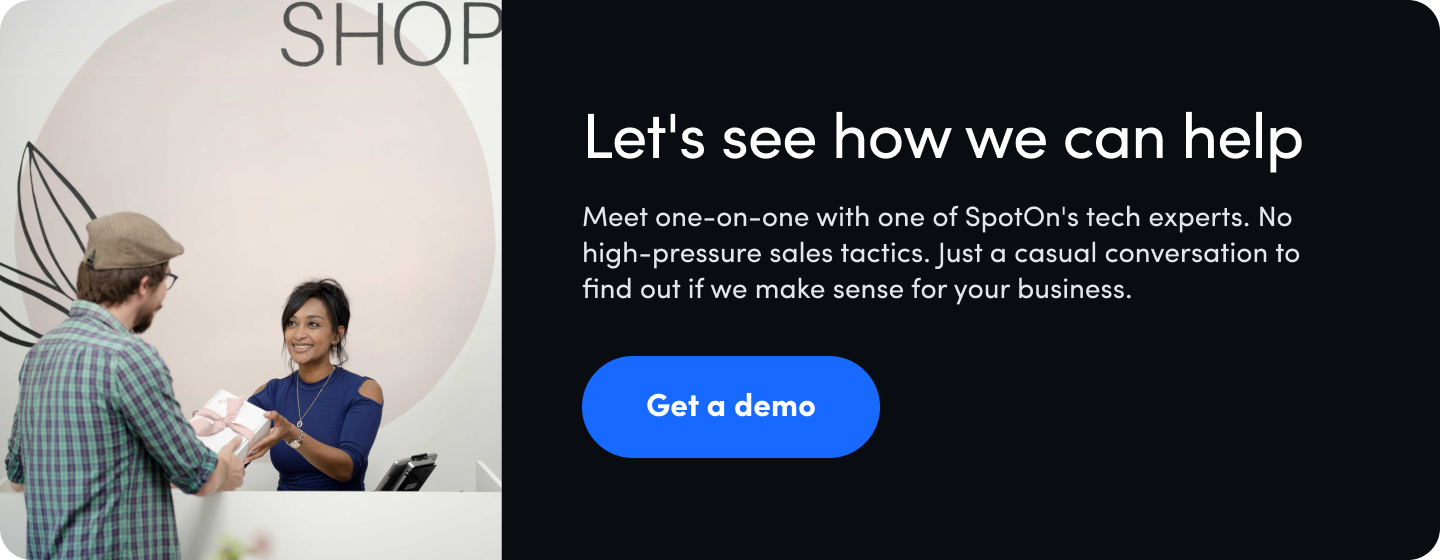Every business needs tech to complete and record transactions. While those classic cash registers did wonders back in the day, point-of-sale (POS) systems have now become the industry standard for small businesses and restaurants. Alongside transactions, modern POS systems run software applications to help businesses manage their employees, reach new customers, and encourage existing ones back in.
However, sorting through all the technical aspects of POS systems can seem daunting, especially if you're a new business or restaurant owner just starting to investigate POS systems. To help make the best decision, we'll define the key elements of a robust POS system and the critical questions to ask when looking for a point-of-sale.
A POS system is an ecosystem of tech that utilizes various pieces of hardware alongside software applications to connect the aspects of that business into one central hub.
A versatile retail or restaurant POS should help any business manager or staff member complete transactions as fast as possible while giving them the tools to manage their operations and earn time back into their workday.

What are the different types of POS systems?
There are three main types of point-of-sale systems: legacy, cloud-based, and mobile POS systems. These POS systems are designed to accomplish similar tasks for small businesses and restaurants.
However, while these different POS systems have similarities, each is defined by its limits, functionalities, and context within a business. Even if a particular POS system works in quick-service restaurants, that same system wouldn't necessarily be the best fit in a jewelry store.
1. Legacy POS system
A legacy POS system refers to those older POS technologies that aren't as functional as a contemporary point-of-sale system with cloud-based POS software. A legacy POS system requires on-site servers to access different sales data.
Most legacy POS systems lack contemporary software and integrations easily found in modern POS systems, such as nuanced inventory management, tip management, and automatic payroll. These POS systems tend to have tedious manual data entry for their items, meaning changing menu prices or managing inventory is time-consuming.
With outdated cash registers, receipt printers, and a cash drawer, repairs for legacy POS systems tend to cost much more than modern POS systems. Many legacy providers don't even offer existing hardware updates.
2. Cloud-based POS system

A cloud-based POS system is the most popular type of tech in the POS market. These POS systems use an internet connection to store data, run transactions, manage employee schedules, and complete other tasks connected to the point-of-sale.
A cloud POS system is the best solution for restaurants and small businesses needing technology that can accept payments of any type while managing customer data and completing other payment processing needs suited for that business. Most importantly, sales data is securely stored on an off-site server, not some hard drive inside your POS software or back office server.
Alongside those POS software capabilities, most cloud-based POS systems include newer versions of hardware typically found with legacy POS systems, such as an updated receipt printer, cash register, cash drawer, and barcode scanners.
3. Mobile POS system
A mobile POS system is a simplified version of the cloud POS on a smartphone or smaller handheld device. A mobile POS system often emphasizes software over hardware functionality since it's designed for fast, easy payments on the go.
A mobile POS system should easily accept cashless payment options, such as Apple Pay and Google Pay, alongside traditional card transactions accomplished by a credit card reader. A mobile point-of-sale is ideal for businesses operating outdoors, such as servers taking payments at an outdoor patio.
How does a POS system work at a restaurant or small business?
It's crucial to understand how a POS system completes a transaction in a business. Here, we've broken down the point-of-sale payment process into three simple moments. This process has some slight variations depending on the business type.
- The customer approaches the POS system to pay. In a sit-down restaurant, the staff prints a check and hands it to the guest. In a retail store, small business, or quick-service restaurant, the customer goes to the POS system to make their purchase.
- The point-of-sale system calculates and displays the total charge on the screen, including the final sales tax. In the retail industry, the POS system records the purchase with inventory management software to update the inventory automatically. With advanced POS systems, a guest may also sign up for a loyalty program during this step.
- The customer pays for the product or service. The transaction is completed after the customer pays with a credit or debit card, cash, a gift card, or a digital wallet.
The POS transaction is completed. Before the guest leaves or takes their purchase home, the point-of-sale should provide some options to print receipts and give tips.
What are the key features of a POS system?
The key features of a POS system can be broken down into two main categories: hardware and software. The cost and function of POS hardware and software depend on the business type and customer demands.
Some businesses may only want a basic POS system with hardware and basic POS software, such as a mom-and-pop shop that sells knit hats. Other businesses would greatly benefit from a more extensive suite of hardware and software, such as fine-dining restaurants with a long waitlist. No matter how complicated or simple your operations are, the best POS system should utilize its software and hardware to create a seamless transaction and workflow experience.
Common POS hardware features

POS hardware is all the physical objects needed to complete a transaction and synchronize the overall POS ecosystem into a single place. Guests often encounter the POS hardware before interacting with most of the software elements of a POS system. While most customers assume a terminal is the only piece of POS hardware, they don't realize that card readers, receipt printers, and cash drawers are all considered essential.
POS hardware is all the physical objects needed to complete a transaction and synchronize the overall POS ecosystem into a single place. Guests often encounter the POS hardware before interacting with most of the software elements of a POS system. While most customers assume a terminal is the only piece of POS hardware, they don't realize that card readers, receipt printers, and cash drawers are all considered essential.
POS terminal
The POS terminal is the primary touchpoint between a business and a customer completing a purchase. When customers pay for a product or service from a small business or restaurant, they mainly interact with the point-of-sale terminal. They see the price for each point-of-sale transaction and are given different payment options.
Handheld devices
Handheld POS devices are mobile POS systems that can complete small tasks like order placement and other basic payment transactions. Since a handheld device is smaller than a smartphone, it adds much value for any restaurant or small business with a simple internet connection.
Mobile payment apps also turn a smartphone into a mobile card reader. These mobile POS systems allow restaurants to streamline their orders without lugging a large POS device around.
Barcode scanners
Barcode scanners are essential to any business utilizing loyalty programs. When customers pay for their purchase, they can bring in coupons or check-in codes to earn a reward for returning. Most handheld POS systems can also act as a simple barcode scanner for businesses completing smaller individual purchases.
Kitchen display system

The kitchen display system (KDS) is a lifesaver for everyone in the restaurant industry since it easily syncs with the POS system. Instead of printed tickets, a KDS shows the information cooks need on a display, allowing them to easily manage orders, track ticket times, and see orders across multiple stations.
Receipt printer
A receipt printer is standard for any front-facing business dealing with customers daily. From quick-service restaurants that can craft a burrito in less than 5 minutes to the little plant shop down the corner, receipt printers provide a physical copy of the purchase for both the customer and the business. A good POS system will record the transaction and offer digital receipts.
Common POS software features
POS software is all the digital tools integrated into the POS hardware to complete transactions and other business tasks, such as labor scheduling and customer review management. Since your POS software is typically seen on a screen or device of your POS system, it can't physically be moved to another location.
Inventory management
In retail, inventory management is essential to any POS software suite since it allows a business to view and track inventory using any device connected to the internet. Instead of physically checking and marking off every aspect of your inventory with a pencil and paper, the POS system automatically records and updates the inventory based on your sales data. For restaurants, inventory management also integrates with menu management to make life easier when tracking current plating costs for different dishes.
Sales reporting

Sales reporting, alongside inventory management, might be one of the more critical POS solutions for businesses. Since a POS system records every transaction, operators can create a unique report with insights into sales, transactions, and marketing campaigns that would otherwise go unnoticed.
Labor and employee management
Employees are the bread and butter of a restaurant. A good POS system should integrate with scheduling software so staff can request shift changes, allowing managers to approve or deny them from anywhere. And with sales projections in schedules, clock-in verifications, and payroll integration, restaurants can keep labor costs within their budget.
Customer relationship management software
Customer relationship management (CRM) software helps businesses automate customer interactions with email marketing, review management, and loyalty programs. The POS can pull in data and sync with CRM software whenever a customer completes a transaction. With this information, businesses can get feedback, stay in touch with customers, and offer deals throughout the year.
What are the overall benefits of a new POS system?
A new POS solution offers a fresh start to your business.
While legacy POS systems offer a nostalgic feel to your business, they simply can't keep up with how newer POS systems allow for fast services and reliable transactions. Those limitations can make a workday much harder. You'll want to avoid searching for missing receipts or calculating tips when you could let your POS system do all the heavy lifting for you.
1. Streamline time-consuming tasks
A POS system is your assistant and organizer, storing information—like sales data or purchase histories—in one place. Instead of sitting down with a calculator and pencil to complete a profit and loss statement by hand, you can go to your POS reports for the necessary information to create an accurate P&L statement.

2. Implement a smoother customer experience
Since the point-of-sale is a significant touchpoint between a customer and a business, a smooth interaction with that POS system will create a positive guest experience. Customers want to avoid fumbling with their cards or cash just because a business doesn't have an intuitive POS. They simply want to complete a transaction without hiccups or delays.
On top of making it easier for customers to interact with a business, POS systems can also incentivize return visits. With integrated loyalty programs, customers personally feel rewarded for their patronage. When a company has a robust customer database, it can create an email marketing campaign to remain in contact with those dedicated regulars continually.
3. Manage operations anywhere
In the olden days, a business owner could only manage their operations after work or during the slower workday. However, most guests prefer eating their meals at a restaurant or shopping in a business without seeing an employee hover around them, worrying about inventory. With cloud-based POS systems, keeping track of operations from any time and place without disrupting the day's general workflow is easier than ever. Since purchase history and sales data are all saved in the cloud, a business owner can access their POS dashboard and adjust operations anywhere.
4. Work with ease with customer support
No one wants their POS to go down, especially during peak hours. That slows down business and looks bad to your customers. However, even the best POS providers can't promise 100% uptime. That's why customer support from a POS provider is so vital. It shows that your POS provider is invested in and dedicated to your business and your success in the long term.
To help ensure that clients get the best customer service, SpotOn has implemented three main avenues of support: a digital knowledge base with answers to frequently asked questions, email addresses to specific support teams, and a 24/7 support hotline
Can a restaurant POS system integrate for delivery and takeout?
Modern POS systems can integrate with delivery and takeout options for guests and pickup drivers. These integrations offer easy food pickup with an online ordering platform while sending orders directly to your kitchen, so staff don't need to enter them manually into a tablet.
Even when POS systems seamlessly integrate with Uber Eats, DoorDash, Grubhub, and Postmates, these delivery apps can still charge your business up to 30% on commissions. With the right POS system, your business can have its own online ordering portal so you can keep your profit.
How to choose the best POS system for your restaurant or small business
Plenty of point-of-sale companies offer various products and features for restaurants and businesses. Of course, various business types have different expectations for their POS systems. Retail businesses wouldn't need a POS system with a kitchen display system since they aren't using a kitchen as part of their retail operations. Similarly, quick-service restaurants wouldn't need a barcode scanner to complete transactions.
Capterra created user-aggregated scores for SpotOn and other POS system companies in these different POS system reviews. The main criteria for these reviews were based on value for money, ease of use, customer support, and functionality. Click below to learn more about how SpotOn compares to other point-of-sale system companies.
- SpotOn vs. Toast
- SpotOn vs. Square
- SpotOn vs. Clover
- SpotOn vs. TouchBistro
- SpotOn vs Lightspeed
- SpotOn vs Aloha
To make sure you're on top of what your restaurant or small business needs from a point-of-sale, it can help to have a handy checklist that evaluates the tech you have and the tech you'll need to streamline your business operations.
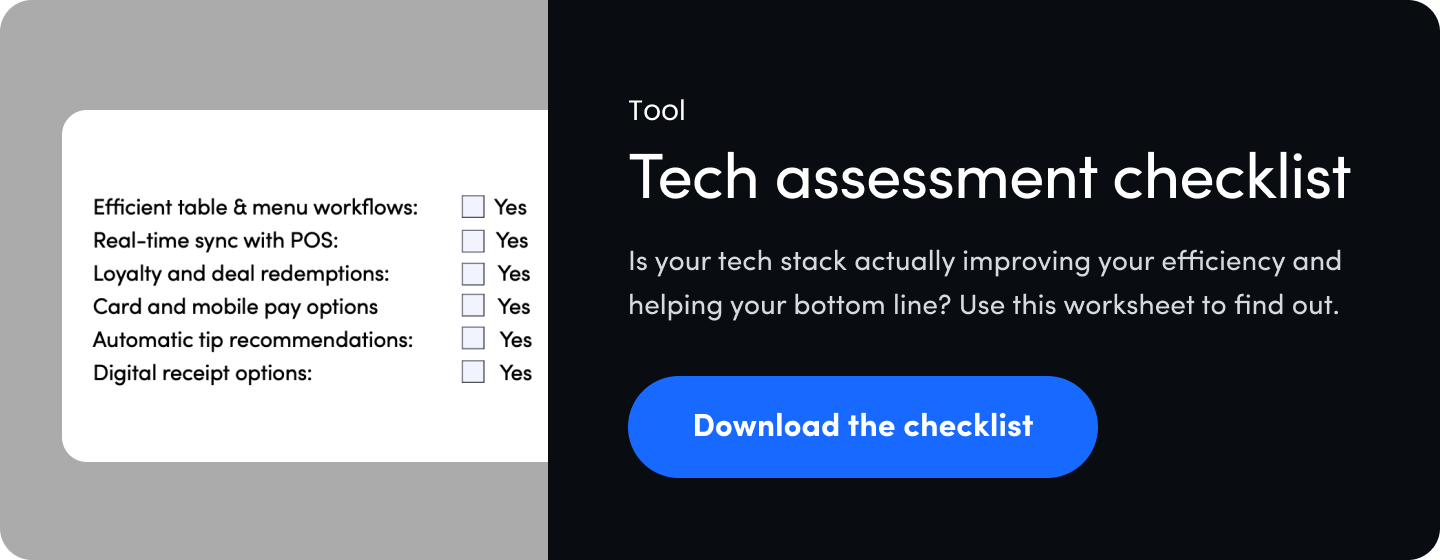
How much does a POS system cost?
Most companies offer a range of costs for point-of-sale systems tailored to different business functions and sizes. Depending on the service type, a restaurant POS system typically costs between $55 - $300/month/station for software and $299 - $1,700 per hardware station package. For small businesses, a full POS tech system will typically cost $0 - $100/month/station for software and $0 - $800 per hardware station.
POS system prices do not typically include payment processing fees, installation, or other hardware costs, such as an additional handheld device or credit card reader in multiple locations. Most POS systems also offer a $0 starter subscription.
Customized prices are available for unique bundle packages. Talk to a SpotOn Hospitality Specialist for their expert consultation on the different point-of-sale system pricing options.
What's the difference between a retail and restaurant POS system?
Retail POS systems handle transactions with product inventory, while a restaurant point-of-sale system uses menus and table management. Since the restaurant experience is more complex, restaurant tech often needs additional tools like online ordering, reservations, a digital waitlist, and kitchen display systems. However, both business types can benefit from handhelds, customer loyalty programs, marketing, and review management. The right point-of-sale will offer or integrate with the tool you need for your business.
What's the difference between POS systems vs. traditional cash registers?
A cash register is a hardware device that allows a business to record sales information, manage cash, and accept payments. Standalone registers usually won't have software such as customer management tools, sales reporting, and inventory management. Other devices that connect with a register include barcode scanners and receipt printers.

Most POS systems offer cash registers and cash drawers so restaurants and retail stores can manage transactions at a counter. A restaurant POS like SpotOn Restaurant allows you to place and customize orders on the menu screen, collect sales data for different report visualizations, and utilize multiple integrations for smoother transactions.
Your tech should fit your business
The right point-of-sale system will connect to all aspects of your business. If your retail store just needs a POS with an out-of-the-box setup and simple transactions, your POS provider should be able to make that happen. Conversely, if you've got a restaurant with multiple guest touchpoints, your point-of-sale might need to be more advanced. But no matter your business type, your provider should be there to help your business succeed.