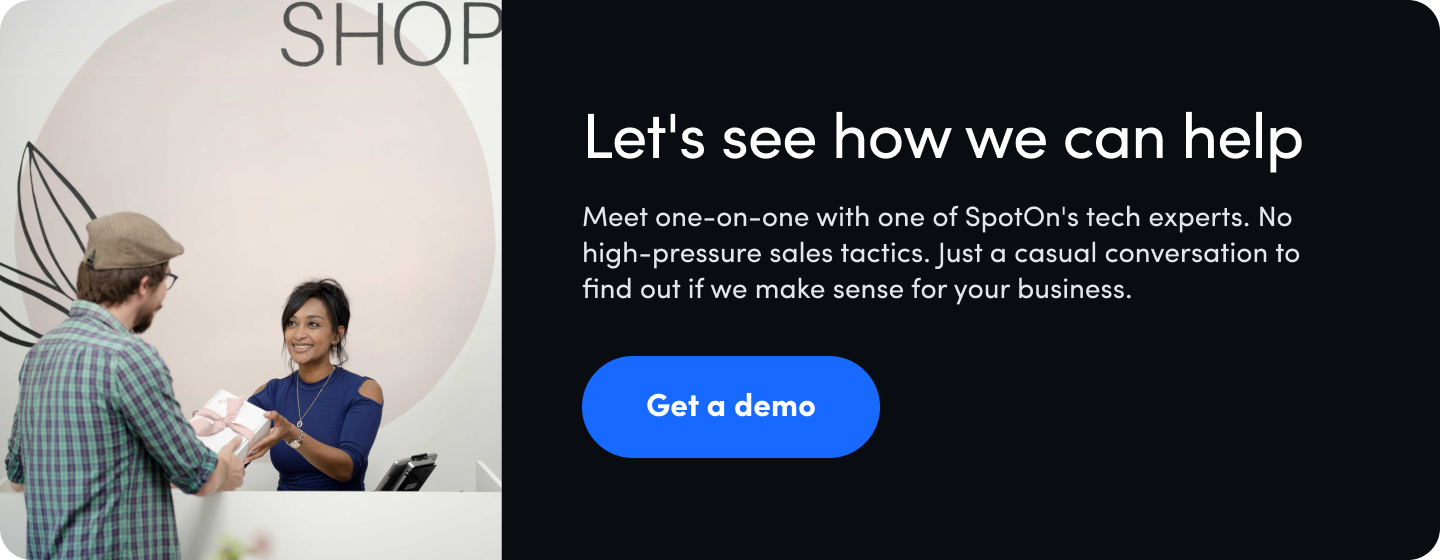In a small business, time is not your friend. Countless business operations compete for your attention and, inevitably, some will fall by the wayside. Sometimes this can be a pretty big deal.
Transactional emails are a good case in point. Email marketing often hogs the limelight, at the expense of transactional emails. This can be a shame, as transactions are what businesses are all about. So, let’s see what you can do about this, as we explore some transactional email best practices. And don’t worry—we know you’re busy. We won’t take long.
What are transactional emails?

You know what they are, but perhaps don't know what they're called. A transactional email is a message sent to a customer after they take a specific action on your website or mobile app. Whereas a marketing email is sent in bulk and tries to drive a customer to make a purchase or other desired action, a transactional email is only sent to one customer at a time and contains relevant information that’s specific to them or an action they’ve already taken.
There are various common types of transactional emails. You might provide shipping notifications after a customer makes a purchase, send an email with invoice or order confirmation details, or alert someone if their payment fails.
A user could conduct a password reset, whereupon a confirmation email message is sent out indicating the next step to take, if any. Or it could be a cart abandonment email or notification that an item is back in stock – the latter being a key part of your inventory management strategy.
The first thing to say about transactional emails is that they can enhance the efficiency of your business, but generally speaking, this is only if they’re automated.
For example, any emails associated with a person’s account can easily be automated based on certain triggers. So, when a customer creates an account, requests to reset their password, or earns loyalty points, you can configure your website or e-commerce store to automatically send relevant messages.
The next thing to say is that customers tend to expect them as a follow-up to a certain action. They might deliver valuable information, or they might just serve to confirm to the customer that the process has been completed.
It’s this customer expectation and willingness to engage with them that makes transactional messages more effective than even the most proficient marketing email, delivered by the best email marketing services.
So, it’s an area that’s primed for taking advantage of if we can only get the emails right. Let’s now take a look at the best ways to do this.
To subscribe or unsubscribe?
One common question here is: Do transactional emails need to include unsubscribe links? In short, no. Why?
Marketing emails require recipients to subscribe to receive your promotional content. They must explicitly sign up or opt-in, meaning you can only send marketing emails to those subscribed contacts. That also means all marketing emails must have an unsubscribe link so recipients can opt out whenever they want.
However, a customer doesn’t need to subscribe to your email marketing services to make a purchase or receive transactional emails, so there’s no requirement to include an unsubscribe link.
But, for that reason, it’s crucial that the customer only receive an email (or series of emails) relevant to their action and no further emails thereafter. Providing their email address as part of a purchase or other transaction does not mean they have subscribed to your marketing list.
Additionally, your transactional emails should be purely informational rather than promotional. That is to say, don’t incorporate any marketing messages. You can, however, give them the option of opting in to marketing messages for the future.
Transactional email best practices
Happily, there are lots of ways you can make your transactional email messages zing and efficiently engage. Let’s cover the best.
1. Get the subject right
You know we said that customers are more willing to open a transactional email as they’re expecting it? This is true, but you can’t always rely on this. The customer might be busy, distracted, or happy to let this transactional email go unopened as they may feel that they kind of know what it’s going to say.
So, your job here is to render the email unignorable. A terrific way to pull this off is to inject a bit of originality, intrigue, or oomph into your email subject line. But most important of all is to be brief, because most email service providers display only a limited number of characters. Stick to 50 or below, and you’ll be in the zone. If the subject has to be longer, then put the most important elements at the beginning.
2. Think about your address

You need to look at your email address and ensure your email identity is readily recognizable. The message might be coming from a virtual call center, but you don’t want this listed as the sender, as it will mean very little to the recipient.
Generally, you want your email address to include your business name in it. For example, a company called Good Grub might use the email address orders@goodgrub.com.
And here comes a hugely important tip: don’t use a “no-reply” email address. They’re becoming more and more widespread, but they are obstacles to customer satisfaction. A customer should be able to reply just as they would an email from a friend. To have “to-follow” a link and then ferret around on a website to get a message to you is a highly effective way of sending that customer away, perhaps never to be heard from again.
When you have a customer’s attention, it’s precious. Do them the honor of being available to listen to them. Don’t waste the interaction by being anything less than fully available for customer replies.
3. First line counts
The first line of any communication (often called the pre-header) is crucial, as any writer will tell you. With emails, it’s even more the case, as at least a part of the first line will display next to the subject line for the user to scan over in their inbox. So, you get a chance to engage even before the user decides whether or not to open the email.
Again, the most important aspects are brevity, clarity, and loading the front end with the best stuff. Unless the sentence is very short, only the first part will display.
You can learn from email marketing practices here. The pre-header is all about communicating the offer with the space available. So, for example, an item of email marketing might start a pre-header thus: "Want better pizza delivered faster?" A transactional email might go with, "Hope you enjoyed your pizza. Here are some offers for next time".
Make this sentence fun and lively, enticing, but above all, clear. The customer doesn’t want to open emails that look like one thing but turn out to be another. You may end up putting this customer off any further engagement with you.
4. Be consistent

Your business has a brand voice. Use it. Don’t change tack to an altogether new approach. Sure, you can throw in some extra energy if you think it’s needed to cut through the holiday traffic but don’t abandon your brand tone or messaging.
When it comes to connecting with and putting your customers at ease, you need to speak to them in the same way they’re accustomed to. You must deliver what's known as a unified customer experience. A sudden spontaneous shift of tone, or a change of email design or even logo, might not go down well. Confusion or distrust may well result.
5. Go mobile
An increasing number of emails are being accessed via mobile devices. Given this, it’s imperative to ensure your emails look good on a smaller screen. What does this require? Firstly, look at your marketing software to confirm that your transactional emails have a responsive design.
Also, don't use too many words, avoid cramming the display, and use plenty of white space. In addition, use strong imagery that works even om a small scale. This is where your logo needs to step up and do its thing. If it can’t deliver in a tiny format, then you might need to think about a whole new logo or at least a refresh and simplification.
The secret here is to test and test again to see how your emails look on a mobile display. Don’t be afraid to ask your friends and contacts to let you know how things look on their devices.
6. Personalize
At this stage of the email customer journey, you’ll know a few things about your customer. By the time transactional emails go out, your business will have information relating to the customer’s identity, location, what they like to buy, and possibly something about interests and friends too. This kind of data is all you need to start using email personalization.
Why would you do this? Because personalization is super-effective as far as marketing is concerned. In fact, statistics suggest it’s one of the best customer-centric marketing tactics you can use today.
While this is primarily associated with B2C interactions, B2B businesses can also leverage personalization strategies effectively, especially through platforms like a B2B marketplace.
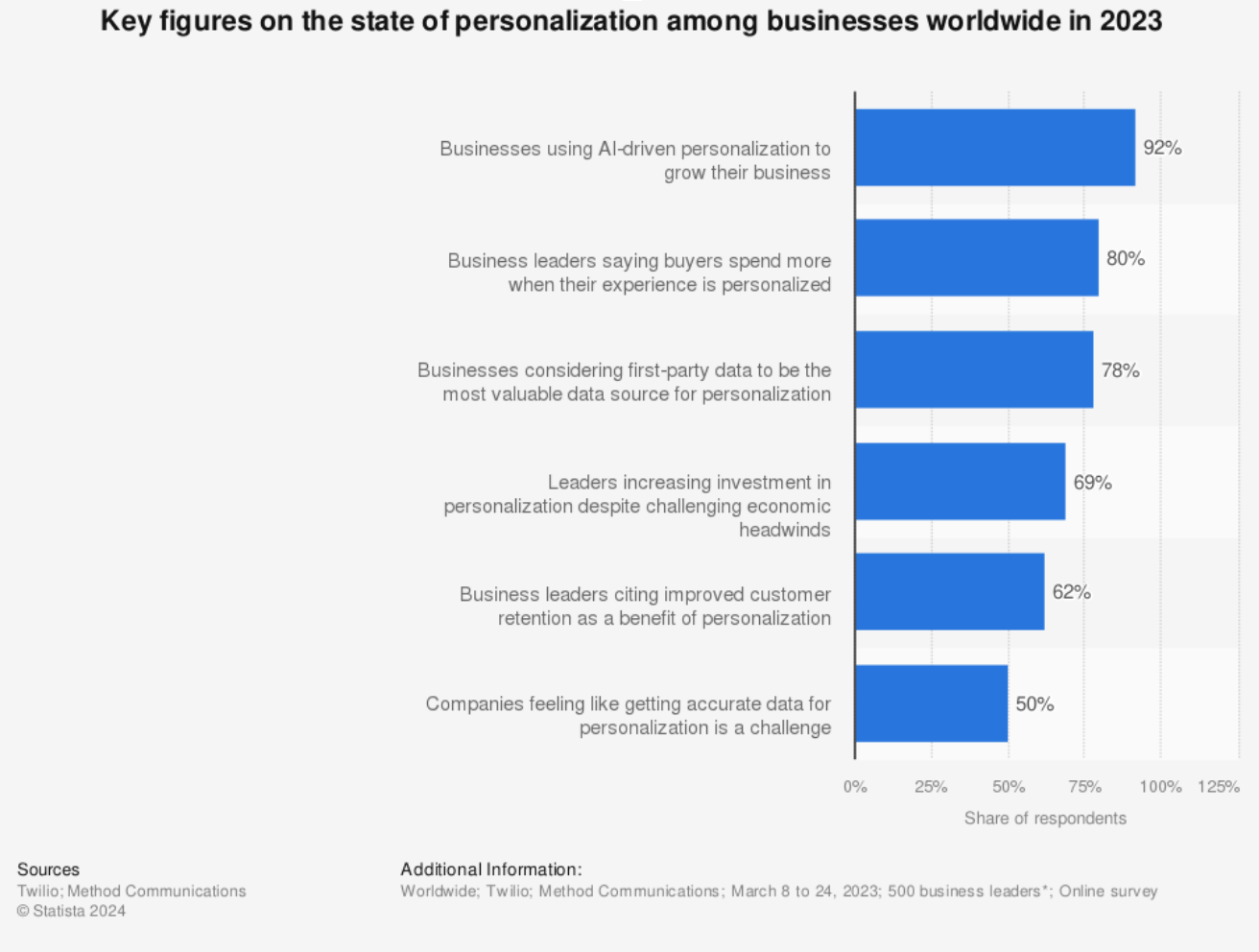
OK, this is marketing, but personalization can be a part of your transactional email best practices too. Integrating personalized touches into your cold email outreach ensures that even initial contact feels tailored to the recipient's preferences and needs.
Here are two things you can do with the most basic info.
- Use their name in your messaging to them—‘Thanks, Hank!’ counts for so much more than a simple ‘Thanks’.
- You know where they are, so time your email to hit when they’re likely to be able to pick up. For instance, if they have an .ai domain, you might want to send out a transactional email at around 7:00 pm Anguilla time (unless they’ve just used the domain as an AI tag).
7. Don’t forget social
Use your transactional email as a staging point for more interaction with the customer. A good way to do this is to include social media links in the email. One of the great things about social media is that you can use instantly recognizable icons to link people to your presence. This means that even on the smallest mobile screen, what you’re offering is clear to the eye.
A great idea is to put your social media links in your signature. This is where people often look for further channels to engage with you. This can help you to foster customer loyalty, so make the most of it.
8. Allow a way out
As we mentioned, transactional emails don’t have to include an unsubscribe link. Unlike marketing emails, these are messages you need to send customers to communicate important information with them.

That said, if there is any crossover in your transactional emails, such as if it’s sent as part of an abandoned cart email that incorporates a promotional code, the unsubscribe link becomes imperative as part of data protection regulations.
It’s also worth giving customers the ability to amend their accounts for whatever reason. This is a win-win—you don’t want to end up with an inaccurate, obsolete record. And the customer benefits because they can take care of the updates easily themselves.
It’s also an efficiency boost for your call centers to be free from this. Attending to user records can be a major draw on time, as call center reporting can often highlight.
Keeping transactional email best practices at their best
We’ve covered eight eminently practicable methods you can use to make your transactional emails really earn their keep. A combination of them will tend to work best.
We’ll end with this: remember to test your results. Every situation is different, and you may find that one or two of the above tips are more use to you than others. The best way to determine this and ensure you’re sending out the very best transactional emails is to test and learn. That’s what business and life is all about.