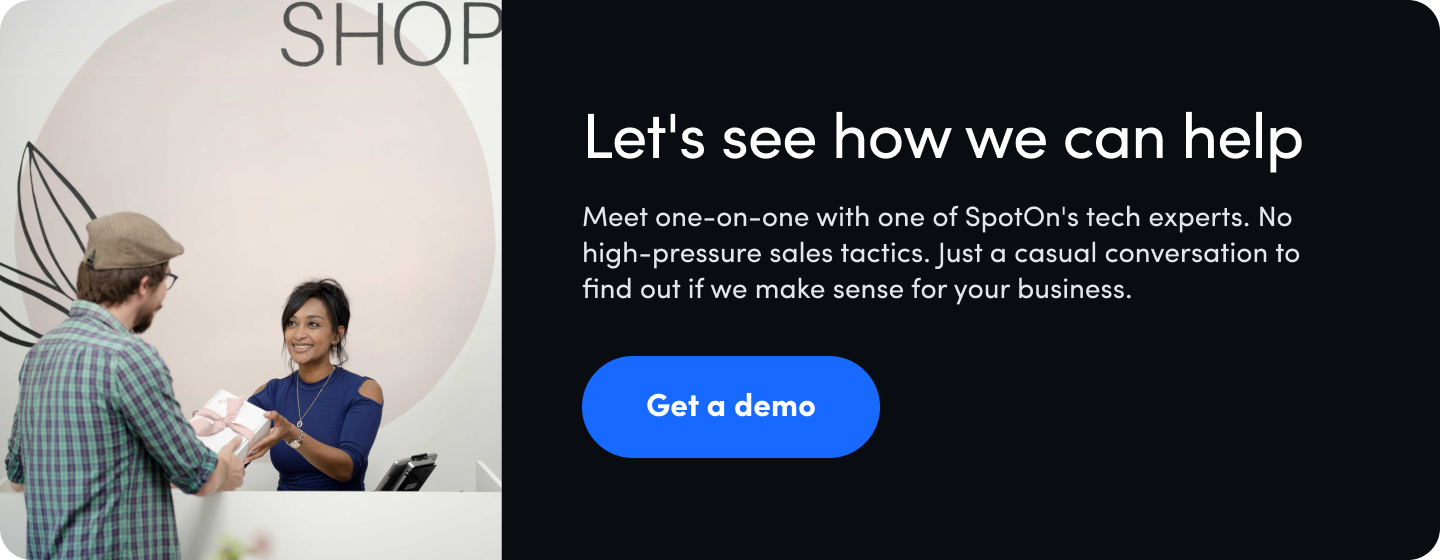Yelp, for better or worse, is a crucial factor that all small businesses need to manage on top of the usual responsibilities of running the business. On paper, Yelp is a great online space to connect people so they can share their thoughts and experiences with a business. If a guest enjoyed salmon nigiri in a sushi restaurant or appreciated the angel shot system in a bar, they'll be sure to mention it in their review, which helps your reputation grow.
Unfortunately, some commenters misuse the platform beyond a negative review here and there. On Yelp, you might find promotional content, fake reviews, or other types of inappropriate content. Yelp considers these reviews as spam comments since they go against Yelp's policies for honest, insightful reviews written by real people.
Even though Yelp has automated the spam removal process, some spam comments will always go unnoticed, potentially harming the reputation of local businesses and restaurants. Thankfully, removing spam comments on Yelp is relatively easy. Obviously, spam reviews aren't the same as negative reviews. Nevertheless, businesses can still identify and report spam as unwanted content in order to improve how customers interact with their business page in the future.
1. Flag the spam comments on Yelp
After you've identified a spam review, removing spam comments is simple. Follow these steps to flag and report the spam comment to Yelp's content moderation team.
- Log into Yelp and locate the spam review
- Click on the three dots (also marked by a flag) in the upper right-hand side of the spam comment
- Click on the “Report Review" option
- Answer the following questions asked by Yelp
Be sure to select the appropriate reason for flagging the comment as spam before you submit a report. Yelp's team will review and remove the flagged comment if it violates the platform's guidelines after you've reported the comment as spam. The review process usually takes several days.

Yelp will contact your registered business email address after they've made a decision. You can expect to see the comment removed shortly after receiving the email from Yelp. If the report is not approved, the comment will remain. Remember, you should never pay any money to submit a spam comment removal request on Yelp. Removing spam comments is a complimentary security service from Yelp.
2. Respond to positive Yelp reviews
Once you've flagged and reported the spam comment on your business page, you can help Yelp remove spam comments in the future by interacting with different negative and positive reviews. On top of showing real guests that your business is engaging with actual user-generated content, these types of interactions help strengthen Yelp's capacity to identify and get rid of spam comments on their site.
Obviously, responding to positive reviews helps show how much you appreciate your guests. However, responding to negative reviews in a polite way will also allow Yelp to notice and remove spam comments as well since you're further helping Yelp notice which reviews are authentically relevant and which reviews are spam.

When responding to negative reviews, remember these tips to secure your reputation:
- Do not argue or lash out at the review
- Take a moment to recognize their concern and feedback
- Describe how you'll look further into the problem
3. Regularly monitor your Yelp profile
Keeping a close eye on your Yelp business profile for spam comments will help you catch any suspicious reviews and user-generated content that could be seen as a potential spam comment. Since users will typically write a review with actual details related to the business itself, you'll have an easier job finding any reviews that seem out of the ordinary.

While some low-quality spam reviews contain lots of spelling errors, other high-quality spam comments are trickier to catch since they look like reliable users with a strong reputation. Again, we recommend checking on the reviewer's profile to see if they've left reliable comments with real details on the platform.
What are Yelp's guidelines for content?

There are 6 criteria that users should follow to write genuine reviews that maintain a sense of integrity and honesty towards businesses and other users. According to Yelp's content guidelines, here are the main criteria:
- Relevancy. Comments should stay relevant to the review and business
- Inappropriate content. Comments should not threaten or harass others
- Conflict of interest. Comments should be objective and not come from people who are associated with or own that business
- Privacy. Comments should respect the private information of people, especially without that person's permission
- Promotional content. Comments should not post commercial or promotional material
- Post your own content. Comments should be original and not written by another person, or even chatbots or other AI tools
Responsibilities for Yelp's content moderation team
On top of automatically removing spam comments from user-generated reports, Yelp also hires spam comment moderators to help make sure real users are able to provide quality reviews and feedback. These moderators examine different user reviews with a critical eye and subject those reports to the content guidelines mentioned in the article above.

On top of those six criteria, Yelp's content moderators are primarily there to ensure each spam report is honest and positions the business and user experience in a realistic way. As Yelp mentions on its website, if you report a genuine review, even if it's a negative comment on your business, as spam simply because you disagree with the premise, that review will not be removed.
What are the two types of Yelp spam?
There are 2 main types of spam content on Yelp—photo content spam and written spam reviews. Spam images are the easiest to identify because they openly advertise a photo encouraging guests to visit another business, use a different service, or other inappropriate content unrelated to your business page. For example, If you're a pizza restaurant that sees an image for a plumbing service, it's correct to assume that comment is spam.

For written spam comments, pay attention to spelling mistakes, suspicious user names, and other miscellaneous information like a phone number or email address. You can even check the reviewer's profile by clicking on their review history to see if they've provided some genuine reviews to other businesses alongside your own. If they publish multiple Yelp reviews that all read like spam or look the same way, you can then report the user to Yelp.
Can I "unfilter" hidden Yelp reviews?
Yes, you can manually reveal positive reviews hidden by the Yelp algorithm by claiming your business page and interacting with the hidden reviews. These positive Yelp reviews haven't been deleted, and you can oftentimes restore them back to your business's front page on Yelp.

On top of giving your customers a more realistic glimpse of your business's operations and services, revealing positive reviews will boost your overall Yelp rating over time. Unfiltering hidden positive reviews on Yelp is an easy way to boost your business's star rating and reputation.
Should I contact Yelp's customer service phone number?

No. For spam comments, you should not contact the Yelp customer service phone number. According to the official website, Yelp's customer service phone number should only be used when dealing with logistical concerns and inquiries related to advertisers. Calling the phone number may be more time-consuming than manually detecting and deleting spam comments from your business page.
To speed up the review process, you can also explore how your business point-of-sale system keeps track of different review sites like Yelp and Google Business. On top of sending automatic updates every time your business receives a new review from customers, the marketing feature in SpotOn's point-of-sale system also has all your sales data in a single easy-to-access dashboard, so you won't need to fuss over all the nitty gritty details at the end of your work day.