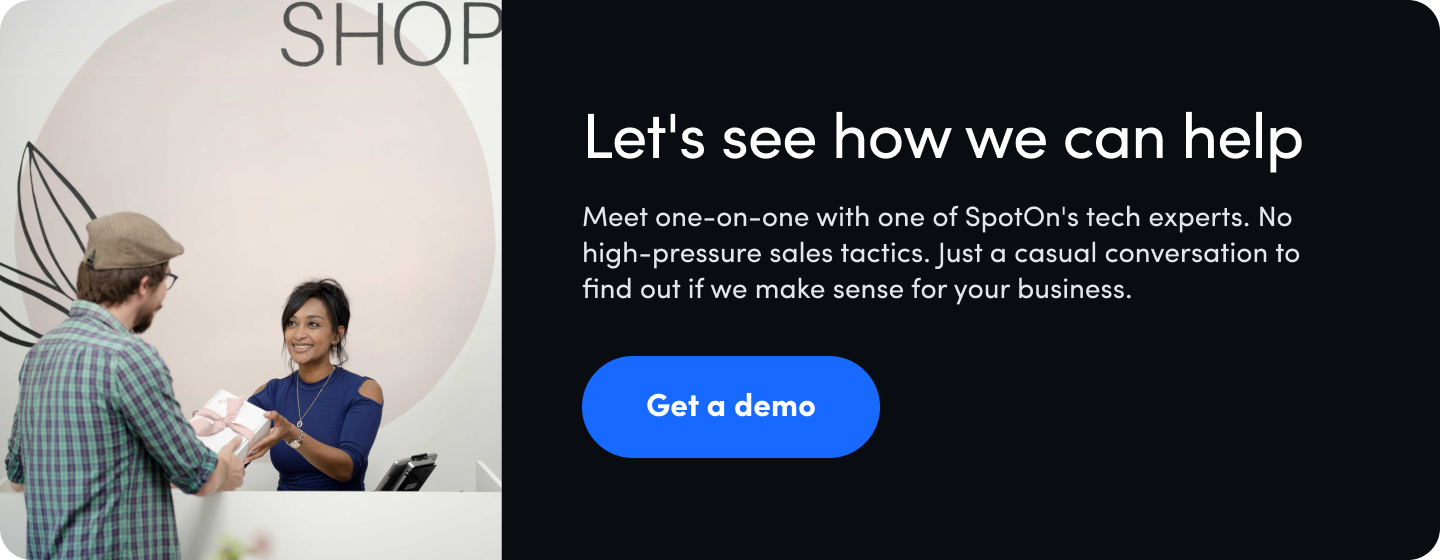Whether we like it or not, how customers find a business on the Internet can have a lasting effect on its overall reputation. While Google's search results might seem daunting, there are some simple tricks anyone can implement to increase visibility to potential customers.
In this guide, you’ll learn how your business can connect and supercharge your business profile pages on Google, Yelp, and Facebook. You’ll also find out how to integrate social media accounts into your business profile, upload the best images, respond to reviews and comments most effectively, and find relevant keywords. Every business deserves to have customers who can easily find it, both in person and on the internet.
What is local SEO?
Before discussing the best ways to optimize your business pages, let's first talk about using local SEO, or local search engine optimization, to boost your ranking on Google. When a user enters a term into the search bar, Google's search engine checks websites on the internet to see which pages are best suited for that search.
Google search engine rankings are determined through various metrics and tools to ensure the results are accurate and relevant. Most businesses can check the keyphrases and words to create a list of what they assume to be the most accurate information on the results page.

The first entries on a Google search results page are typically the websites most relevant to that specific search. Businesses with a higher local search ranking have optimized their business profiles using accurate information, the right keywords, and clear images. These pieces of data show Google they're best suited for those first-page results. Having the correct information leads to more visibility for a business since they're grouped among the most relevant results.
For example, if someone uses Google to search for a dry cleaning business in the area, the results page would provide a list of local businesses that are best suited to the searcher's needs. If a specific company doesn't use the right keywords or regularly updates its business profile with important information, the local results might not show up for customers in the area.
1. Add high-quality photos to your Google Business Profile

Photos from your business aren't only a great way to post about upcoming events and deals. When you upload photos to your business profiles, you also improve your profile rankings on search engines. Google Business profiles (formerly known as Google My Business) prominently feature up-to-date photos showing customers you're actively present online, showcasing the best side of your store.
You can even include an image of your business storefront as the cover photo for your Google, Yelp, and Facebook business pages. Google Maps can use that image to help customers easily find your business while driving.
When taking a photo, here are some tips to remember so you capture the best face of your business:
- Make sure your business signage can clearly be seen in the photo
- If using your phone, feel free to zoom out a little bit to .5x zoom to feature more of your business
- Capture some photos inside your business as well to showcase different products
- Some business review sites may ask you to center your photos, so keep in mind that the edges may get cropped out
- Remember to hold your phone sideways when taking a photo since most websites are designed to easily feature horizontal photos over vertical photos
How to sync social media to your business profiles
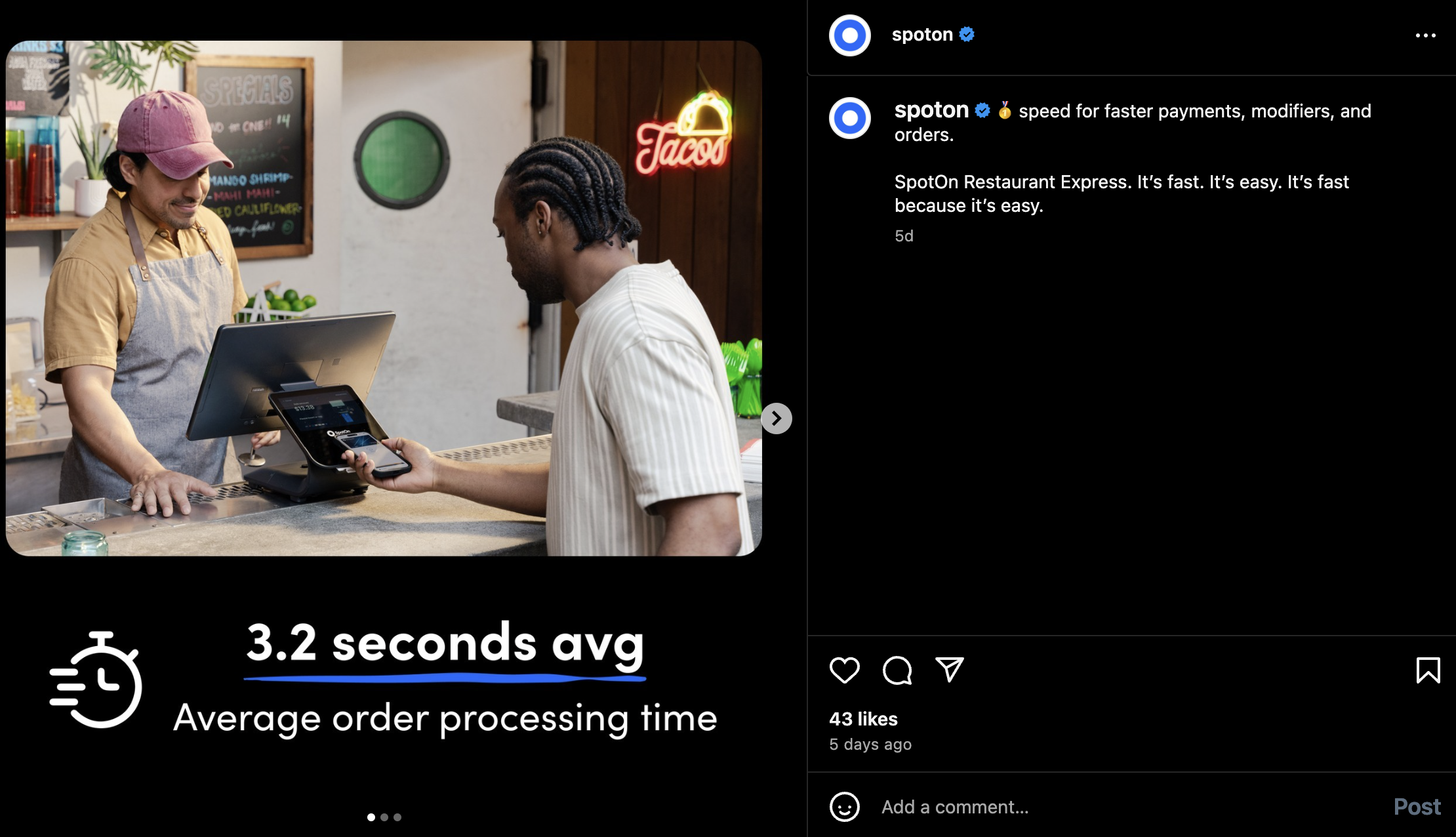
Syncing your social media pages to your business profiles is also an efficient way to get more eyes on your business page and website, all without double-checking if your photos are there in the first place.
For a Google Business profile:
- Log into your account and head over to Edit profile
- Click on Business profile, then Contact
- Edit this section by clicking on the arrow beneath Social profiles
- Enter the Instagram account you’d like to sync
- Don’t forget to hit save
For a Facebook Business account:
- Log in and head over to the Meta Business Manager
- Go to the Business settings and click on Accounts
- Find the blue Add button
- Click on Connect your Instagram account
- Log into your Instagram account, then click done
If you’re having trouble syncing, try verifying Instagram as a professional account and then try the above steps again. Once you’ve completed the syncs, upload the photos to Instagram, and they'll automatically be posted on those business page profiles.
Alongside Instagram's integration to your Facebook and Google Business accounts, Yelp Connect is a paid upgrade service that lets users send similar types of image posts right from the Yelp app, so dedicated followers will never miss anything from their favorite businesses.
2. Engage with your audience on social media accounts

Reviews and comments are just another part of owning a business with an online presence. But did you know that responding to positive and negative reviews can help optimize your business profiles for Google? When you respond to any review, you show the Google search engine that your business is there to engage with others, not simply collect star ratings and look shiny in front of potential customers. You should especially answer questions that appear on your business profiles since your answers will help more potential customers make informed decisions on their shopping preferences.
When responding to reviews of any kind, take the time to acknowledge and show your appreciation for that customer feedback. For positive reviews, simply thanking the reviewer and wishing them to visit again should be good enough. However, when responding to a negative review, remember to react politely and provide a sense of accountability.
Here’s an example of a strong response to a negative review:
Hello [customer name]. We’re so sorry to hear that you didn’t have the best time at our business. At [name of business], we want to make sure every customer has a positive experience, so I’ll see how we can address your concerns so they don’t happen again. If you have other concerns, feel free to contact me at [phone number or email address]. Thank you, and we hope to see you again.
Even if you believe there's some sort of misunderstanding between that reviewer and you, keep a professional tone to show you're there to listen as a business. Be careful not to engage with spam comment reviews on sites like Yelp as well. Those types of reviews are meant to lure engagements that would not benefit your business page.
3. Implement relevant keywords for the Google Search Results page

The landscape for owning a business has changed, especially with many ways to discover a business online. As mentioned above, with local SEO, using the right words and phrases on your different business profiles can optimize your online presence and grow organic traffic to your website.
A straightforward way to discover keywords is to search for words commonly associated with your business type. If you’ve got access to your website stats, look for the most accessed web pages to see which main words or topics they use. Or, if you’ve got access to SEO tools like ahrefs.com or semrush.com, you can run a keyword research audit of your website and its traffic.
After you’ve found the right keywords, you’ll want to include those words a few times on your different business profiles and social media accounts, alongside your business website as well. Let's say you run a flower shop, you'll want to include your top-selling flower arrangements as keywords alongside other topics and ideas related to that business type.
If you see multiple positive reviews from customers complimenting your free Wi-Fi, cucumber water by the entrance, and so on, feel free to include those hot keywords in your different business profiles. They'll entice people to check the business out while also encouraging more customer feedback.
4. Keep your business hours & other details up-to-date

The significant details about your business are obviously crucial for customers. You want them to know when you're open, how they can find your business if you offer delivery on online orders, and so on. But did you know that Google and other review sites inform users when the business last updated their operating hours and those other vital details? Even when you sign into your business profile for Facebook and Yelp, you show those websites and users that someone's there, behind the screen, checking to ensure every number is accurate for search result pages.
Here are some common details to include:
- The name of your business
- The exact address of your business
- Official phone number
- Link to website
- Operating hours
You'll also need to use the same business name across your different platforms. Since potential customers haven't been to or seen your business, they can easily mistake your various accounts for an entirely different business with a similar name. The last thing any business wants is to see potential customers heading to another physical location simply because a manager didn't update the different business profiles with the right information.
5. Use Google posts for more minor updates

While some regulars may have your business information memorized, potential customers don't know if you'll have special holiday hours or need to close quickly in the morning for emergency repairs. By posting on your Google Business profile, you can easily update your business regularly beyond the smaller details that are often overlooked.
Think of Google posts on your Google Business profile as little fliers you would add to your front door as a notice to passing customers. Google posts help inform curious scrollers and dedicated customers alike with quick and essential information that might be missed otherwise.