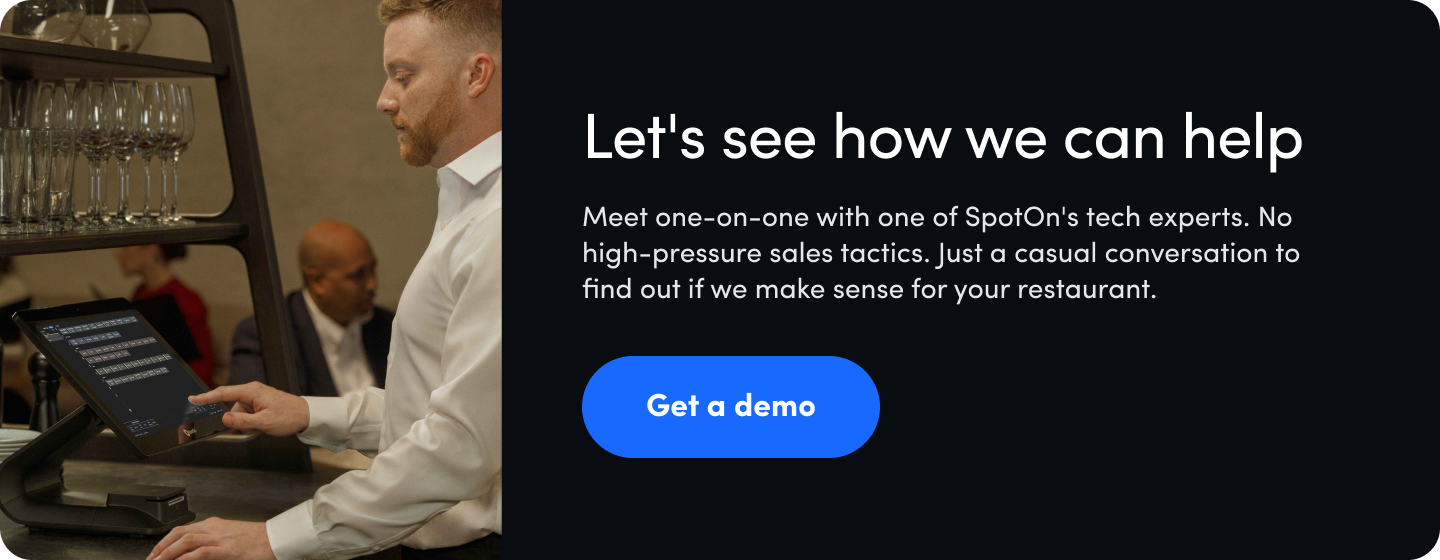Typically, when you read an article about restaurant tech, you’ll get a list of tools, an explanation of what each can do, and that’s about it.
While helpful in a limited capacity, we wanted to give restaurant owners a more practical resource—one that focuses on the real reason they adopt these tools: outcomes.
In this guide, we’re going to show you how to build a restaurant tech stack around the goals that matter most:
- Creating a great guest experience
- Improving operations
- Growing revenue
- Keeping staff happy
When you’re done, you’ll know how to create a restaurant tech stack that delivers more efficiency, better guest relationships, and measurable business growth—without wasting money on solutions you don’t need.
We’ll also address the biggest hurdle: turning a collection of fragmented tools into a fully connected system.
Let’s get into it.
See how Adalina Prime in Chicago approached choosing their tech stack
Why your restaurant tech stack matters more than ever
Everyone experienced the monumental shift toward technology adoption when the pandemic hit. To survive, nearly overnight, restaurant operators had to invest in tools like contactless payment, online ordering, takeout and delivery solutions, and digital menus.
With the pandemic now years behind us, customers still expect the same improved dining experience—meaning the speed, convenience, and personalization these tools brought with them.
The challenge is that, for most restaurants, these tools were added reactively and often from different companies.
While each one may work fine on its own, disconnected systems can create new headaches: duplicate data entry, mismatched reporting, and features that don’t “talk” to each other.
Instead of helping, they can slow down your restaurant staff, frustrate customers, and make it harder to see what’s really driving results.
That’s why building a connected, outcome-driven restaurant tech ecosystem is critical. When your tools share data and integrate with your POS system, you can:
- Track and improve order accuracy across channels
- Use real-time insights to improve efficiency in the kitchen and front of house
- Eliminate redundant tasks for your team
- Create a more consistent customer experience that keeps people coming back
In other words, the right tech stack isn’t just a collection of tools—it’s a unified system designed to support your top priorities: running leaner, increasing revenue, keeping your team engaged, and delivering consistent food quality every time.
Start with the right POS system

Think of your POS system as the brain of your restaurant tech stack. Each one of your digital tools needs to integrate with your POS to function as a cohesive unit.
Your POS system should do more than just process payments.
Besides the obvious benefits, like helping your restaurant staff work faster, reducing order errors, and boosting the customer experience, it should also capture the data you need to make smarter decisions—like sales trends, menu items performance, and ticket fulfillment times—and then share that information seamlessly with the other tools in your stack.
Look for a POS system that offers:
- User-friendly interfaces that make training easy
- Accept multiple payment types, from cash to Apple Pay and Google Pay
- Built-in integrations with online ordering platforms, loyalty programs, and inventory management software
- Real-time reporting to spot patterns and identify opportunities for cost saving
- A cloud-based platform that lets you access your data from any device
The performance of your restaurant tech stack largely depends on the quality of your POS system. Invest in one that keeps your entire restaurant technology ecosystem connected and in sync, and you’ll have smarter, faster, more profitable operations.
Next, we’ll break down restaurant technologies into categories based on the benefits they deliver—covering solutions for:
- Customers
- Operations
- Revenue
- Employees
—so you can build a stack that works together as one.
1. Customers: Make a great first impression
Customers are forming their opinion about your restaurant long before they take their first bite. It might start when they visit your website, make a reservation, or browse your digital menu on their phone.
Every one of those touch points shapes the customer experience, and if they’re clunky, slow, or inconsistent, it will erode the trust and excitement that made them choose your restaurant in the first place.
Use these customer-facing restaurant technologies to make a good first impression.
Reservation and waitlist systems

Reduce wait times and walkouts by giving guests accurate seating updates during peak hours. A smooth reservation process also makes your busy restaurant feel more organized and welcoming, even before the guest arrives.
By letting guests book online instead of over the phone, managers save hours they’d otherwise spend confirming details.
The best systems also send automated reminders that cut down on costly no-shows, and show upcoming reservations right alongside the waitlist so your staff always has a clear picture of the day.
With two-way text notifications, waiting parties stay updated without crowding the host stand, while special notes (birthdays, allergies, or celebrations) flow directly from the host to handhelds so servers can personalize the experience from the first interaction.
Experiences and event tools
Make it easy for guests to book special events like wine pairings, themed nights, or chef’s table experiences. These unique offerings not only enhance the dining experience, they also create opportunities for upselling.
The best systems integrate seamlessly with your reservation and waitlist platform, giving hosts a single view of all bookings so they can manage both standard seating and special experiences without juggling multiple tools.
Your restaurant’s website
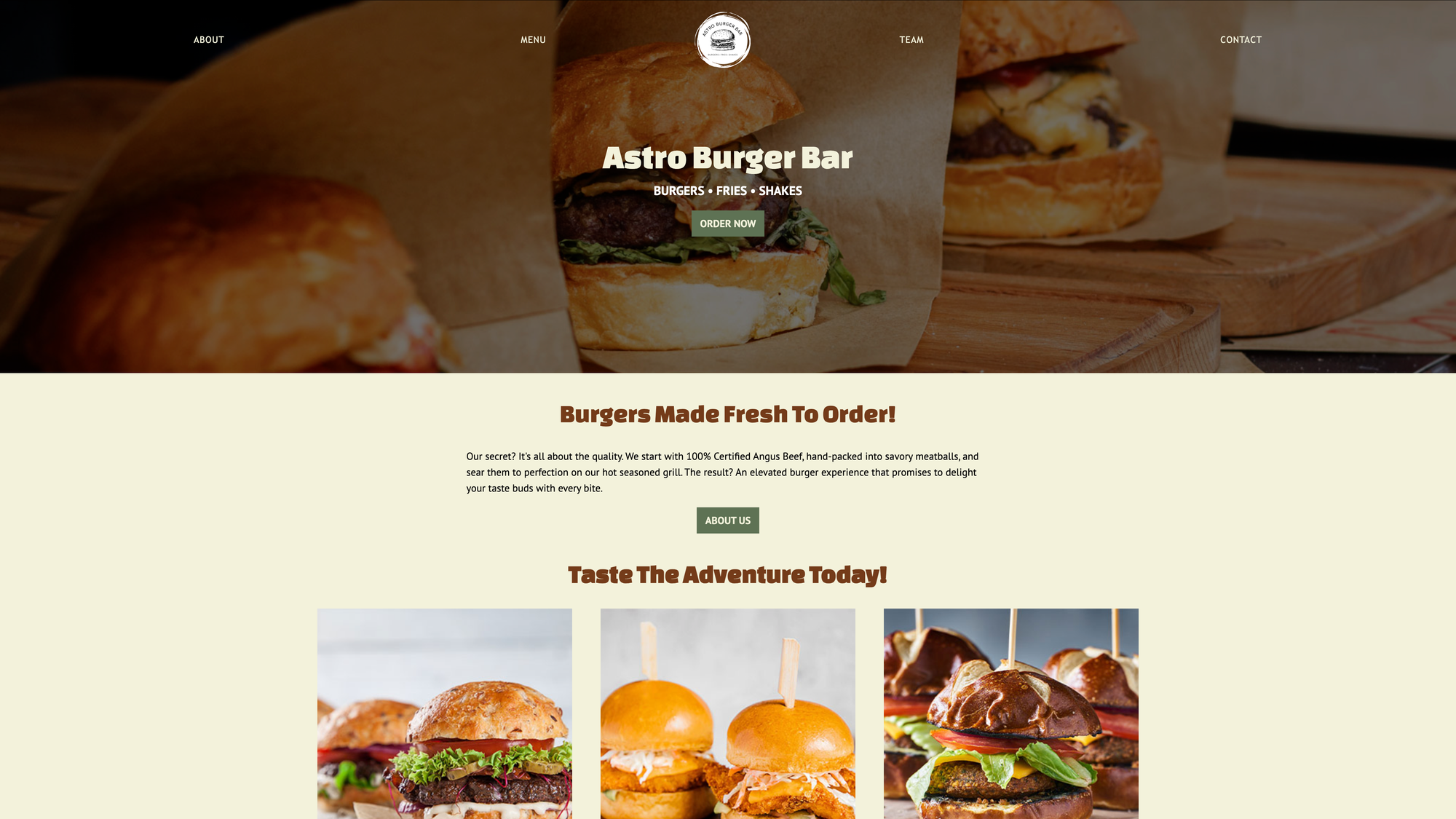
Your website is often a guest’s first stop, and if it’s slow, dated, or hard to navigate, they may never make it through your door. Relying on third-party platforms means giving up both control and a chunk of your sales.
And while a DIY site might seem like a money-saver, it usually leads to costly rebuilds, broken features, and ongoing upkeep headaches.
Starting with a professional, mobile-friendly site ensures guests can browse your menu, check availability, and place orders directly—creating a polished first impression that carries into their in-person experience.
Ideally, you’ll also have a dedicated webmaster or website service to keep everything updated and running smoothly, so your site never falls behind.
2. Operations: Run leaner and more efficiently to increase profit
In most restaurants, the biggest drains on profit can often go unrecognized: lost time between order and service, miscommunications between the front and back of house, and waste from over-ordering and poor prepping.
The right operational tech not only helps you spot these problems, it helps prevent them altogether.
Handhelds for tableside ordering and payment

Taking orders directly at the table speeds up service, reduces order errors, and frees your team up to spend more time with guests.
The ROI on handhelds is hard to ignore—servers can handle more tables, boosting tips and retention while lowering labor costs. And because orders are sent straight from the table instead of running back to the POS, tickets reach the kitchen faster, giving guests time for second and third rounds, driving up your average check size.
Over a week of service, that can mean thousands in extra revenue without having to add more tables or extra shifts.
Kitchen display systems (KDS)

Kitchen display systems replace paper tickets with easy-to-read digital screens, keeping the kitchen organized and ticket times tight.
With real-time updates, the kitchen staff can prioritize orders, spot delays before they happen, and improve efficiency in even the busiest shifts.
A well-run, busy kitchen not only boosts consistent food quality but also helps reduce waste from missed or incorrect orders.
AI cost analysis
Accurately tracking your costs and sales shows you where your restaurant can be more efficient and get more profit. However, going line-by-line through your profit and loss statement can be both time consuming and labor intensive.
SpotOn’s automated cost analysis software is the only solution in the industry that uses AI to analyze your restaurant’s P&L statement—showing exactly where you’re overspending, whether it’s labor, food costs, or even laundry expenses.
With that insight, managers can make adjustments that'll could save them thousands of dollars every month.
Inventory management software
Inventory management software is a must-have for monitoring food costs and making adjustments where needed. That could mean raising menu prices, renegotiating with vendors, eliminating underperforming items, or decreasing portion sizes.
Having this level of intel not only prevents food spoilage and keeps margins healthy—it also gives operators the confidence to make smarter, faster decisions.
The real payoff from these tools is running your restaurant operations without having to constantly put out fires.
Orders move in the right sequence, ingredients are prepped in the right amounts, and staff aren’t stuck re-entering information or chasing missing items—turning daily friction into a predictable flow.
Make sure your POS integrates with top restaurant inventory management software so that you can have an accurate picture of your food costs next to sales.
3. Revenue: Increase sales and repeat business through better guest engagement
When most restaurant owners think about increasing revenue, their minds automatically go to acquiring new customers, but a stronger tactic is getting their existing customers to visit more often and to spend more when they do.
Tools like direct online ordering, loyalty programs, and targeted marketing campaigns make it easier to stay connected with guests, personalize offers based on customer preferences, and give more reasons to come back.
Online ordering, mobile app, and QR code menus
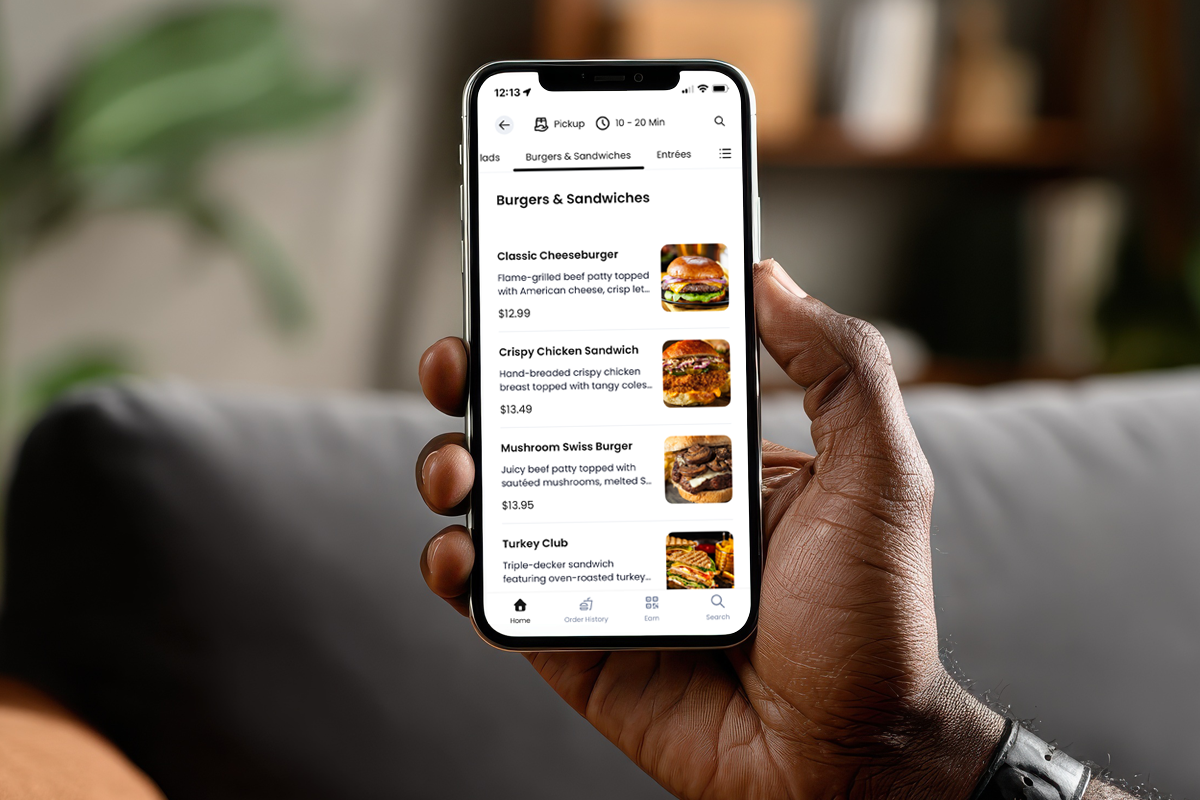
Giving guests multiple ways to order and pay—whether through your online ordering platform, a branded mobile app, or QR codes at the table—removes friction from the ordering process.
These options let guests browse digital menus, customize menu items, and pay without waiting, whether they’re dining in or ordering ahead.
By owning these channels instead of relying on third-party marketplaces, you keep more of each sale and control the customer experience from start to finish.
For example, SpotOn’s GoTo Place mobile app gives guests a direct line to your restaurant for online ordering, loyalty rewards, waitlist signup, reservations, and exclusive deals all in one place. Because it’s branded for your business and integrated with your POS system, it keeps your guests engaged with you, not a third-party platform.
Marketing tools
There are two advantages to restaurant technology marketing tools:
- Your campaigns are targeted specifically to your customers
- It’s automated
Instead of blasting generic promotions you can’t control through a third-party platform, you’re reaching guests directly—using their past visits, order history, or even favorite dishes to guide what you send.
With automation, that means all your marketing campaigns are sent at the right time, to the right people, without you having to manually manage every step.
Loyalty programs
Loyalty programs incentivize customers to choose you over a competitor. The right setup integrates loyalty into every order (dine-in, takeout, delivery) so you can segment customers and send targeted offers that bring them back sooner.
Over time, that steady increase in visit frequency and money spent turns occasional diners into loyal regulars who drive consistent revenue.
When properly connected, each tool feeds the others with data and touchpoints that make every guest interaction an opportunity to sell more.
4. Employees: Support your team and reduce turnover
Turnover can be a constant battle in the hospitality industry, and it hurts more than just your budget—it disrupts service, puts extra strain on your best people, and can create inconsistencies in the guest experience.
Adopting the right employee-facing tech removes these frustrations, making their jobs easier and more rewarding.
Employee scheduling software

Scheduling software saves managers hours of work each week while giving employees real-time access to their schedules from anywhere.
A problem in many restaurants is that these platforms don’t “talk” directly with the POS, which means certain details, like when employees clock in and out, have to be entered more than once.
Choose a system that syncs with your POS, and your labor budget and actual hours worked will always line up, eliminating duplicate data entry and ensuring your schedules and time clocks actually work together. One valuable feature that makes this possible is clock-in enforcement, which prevents employees from starting shifts early without manager approval—saving restaurants hundreds of dollars each week.
Tip management tool
Few things in the restaurant industry cause tension faster than tip disputes. It’s imperative to have accurate, automated tip distribution so staff can see precisely how tips are calculated and paid, removing any uncertainty and tension around manual tip allocation.
For managers, the biggest issue is the time it takes to calculate and log tips—a process that can eat up an hour or more every night. With the right tool, that same work takes about a minute, saving hours each week.
Payroll integrations
Integrating payroll with your scheduling and POS systems means hours, tips, and pay rates are calculated automatically, so staff get paid accurately and on time without managers spending hours on manual entry.
If you’re using third-party payroll software like Gusto, ADP, or Paylocity, make sure your POS integrates with them—or you’ll end up spending hours every pay period transferring wage and time clock data manually.
And if you rely on a bookkeeping service to manage payroll, look for a POS that can export a custom CSV to streamline the process.
How to choose the right tools for your tech stack
Don’t get distracted by flashy features or the latest restaurant technology trends—the right tech stack is built by determining and solving the problems that slow you down and cost you money.
Taking a strategic approach ensures every tool you invest in works toward your business goals instead of making your business more complicated.
1. Identify your most urgent pain points
Start by figuring out where your biggest inefficiencies or revenue leaks are.
Is your kitchen backed up during peak hours?
Are online orders taking too long to process?
Fixing the most urgent problems first will give you faster ROI and build momentum for future improvements.
2. Prioritize integrations and ease of use
A tool might seem like a great fit, but if it doesn’t integrate with the rest of your system, it will cost you more in the long run.
Choose solutions that connect seamlessly with your POS and other core tools, so data flows automatically and your staff can learn quickly.
3. Don’t chase features—look for outcomes
It’s easy to get caught up in long feature lists, but what matters is whether the tool will help you serve more guests, reduce waste, or make your team’s job easier. Always tie your decision back to a measurable result you want to achieve.
4. Questions to ask when evaluating your new tech
Before committing to any tech tools, ask yourself these questions, and if you get the answers you’re looking for, you’re in the right place.
- How will this integrate with our current systems?
- What problem does this solve for my business?
- How quickly can my team learn and use it?
- How will we measure its success?
Bringing it all together
The true value of a tech stack is determined by how well it works as one system. When your tools share data and connect through your POS, you can run a faster, more profitable, and more consistent operation.
Build with integration in mind, and each tool will amplify the results of the others.
Frequently asked questions about restaurant tech
Still have questions about how to build a restaurant tech stack? Here are a few frequently asked questions.
What is a restaurant tech stack?
A restaurant tech stack is the collection of digital tools and systems you use to run your business—everything from your POS and reservation platform to inventory management, marketing tools, and loyalty programs. The key is making sure these tools work together as a connected system.
How much should I expect to invest in restaurant technology?
It depends on your restaurant’s size, service style, and goals. Some operators start with a few hundred dollars a month for essentials like a POS and online ordering, while others spend more for a fully integrated platform.
The most important factor is return on investment—choose tools that save you time, increase sales, or reduce costs.
Do I need all the tools right away?
No. Start with the technology that solves your most urgent problems, then add more as your business grows. A good POS will make it easy to integrate new tools over time without starting from scratch.
What are the risks of using too many disconnected tools?
Disconnected systems mean more manual work, higher risk of mistakes, and inconsistent data. You may also miss opportunities to improve efficiency or guest experience because your tools aren’t sharing information with each other.
How can I tell if my current tech stack is helping or hurting my business?
Look at both the numbers and the day-to-day workflow. Are your tools saving time, improving guest experiences, and increasing revenue?
Or are they creating more work, confusing your staff, and costing more than they return? If it’s the latter, it may be time to rethink your setup.
If you’re not sure where to start, use SpotOn’s free restaurant tech assessment checklist to see how your current tools stack up and where you have the most opportunity to improve.